
BNWAS Watch Alarm System
The purpose of the Mega-Guard Bridge Navigational Watch Alarm System (BNWAS) is to monitor bridge activity and detect operator disability
Features
 The purpose of the Mega-Guard Bridge Navigational Watch Alarm System (BNWAS) is to monitor bridge activity and detect operator disability which could lead to marine accidents. The BNWAS monitors the awareness of the officer on the bridge and automatically alerts an on duty officer in case the officer on the bridge becomes incapable of performing his duties. In case the officer on duty does not respond, the other officers and other crew members are alerted by the BNWAS.
The purpose of the Mega-Guard Bridge Navigational Watch Alarm System (BNWAS) is to monitor bridge activity and detect operator disability which could lead to marine accidents. The BNWAS monitors the awareness of the officer on the bridge and automatically alerts an on duty officer in case the officer on the bridge becomes incapable of performing his duties. In case the officer on duty does not respond, the other officers and other crew members are alerted by the BNWAS.
The Mega-Guard BNWAS is operated through a user friendly 5,7" touchscreen for intuitive operation and monitoring. A NMEA-0183 serial output is available for connection to the VDR. The Mega-Guard BNWAS is powered by two 19~32VDC power supplies: one main supply and one back-up supply.
System lay-out
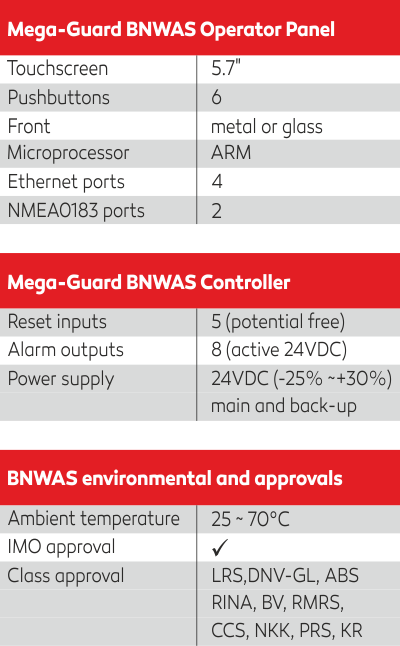 The Mega-Guard BNWAS consists of the following items:
The Mega-Guard BNWAS consists of the following items:
- BNWAS Operator Panel for flush panel mounting in bridge console
- BNWAS Controller for din-rail mounting inside bridge console
- I/O Cable connecting the BNWAS Operator Panel with BNWAS Controller
- Reset and Audible Alarm installed on bridge
- Audible Alarm installed on bridge, officer's cabins and other crew areas
- PIR motion detector installed on bridge for bulkhead mounting
The officer on bridge can select in between Watch On mode and Watch Auto On mode. In Watch On mode the BNWAS is always active and in Watch Auto On mode the BNWAS is active when the ship's heading or track control system is engaged. The BNWAS is in Watch Stand-by mode when the ship's heading or track control is disengaged; the BNWAS is not active in this case. The Master can turn of the BNWAS by selecting the Watch Off mode after entering of a personal code by use of the touchscreen on the BNWAS Operator Panel.
Normal Operation
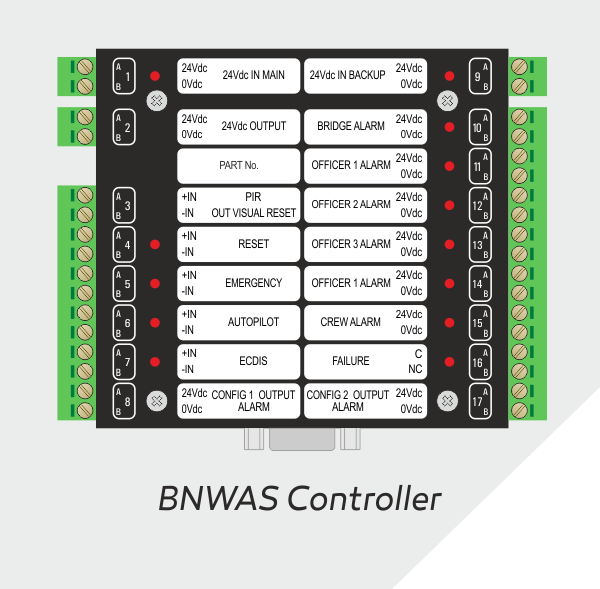 The BNWAS Operator Panel contains a watch timer adjustable from 3 till 12 minutes. The BNWAS is downcounting starting from the set-time. The remaining time is displayed on the BNWAS Operator Panel. The officer on the bridge has to reset the watch timer before the timer reaches zero to show his awareness. The reset of the timer can be done in two ways: by pressing the Reset pushbutton or by showing activity via a PIR motion detector. The BNWAS contains a Reset pushbutton and in bridges with large work area, additional illuminated Reset pushbuttons have to be installed.
The BNWAS Operator Panel contains a watch timer adjustable from 3 till 12 minutes. The BNWAS is downcounting starting from the set-time. The remaining time is displayed on the BNWAS Operator Panel. The officer on the bridge has to reset the watch timer before the timer reaches zero to show his awareness. The reset of the timer can be done in two ways: by pressing the Reset pushbutton or by showing activity via a PIR motion detector. The BNWAS contains a Reset pushbutton and in bridges with large work area, additional illuminated Reset pushbuttons have to be installed.
Alarm Modes
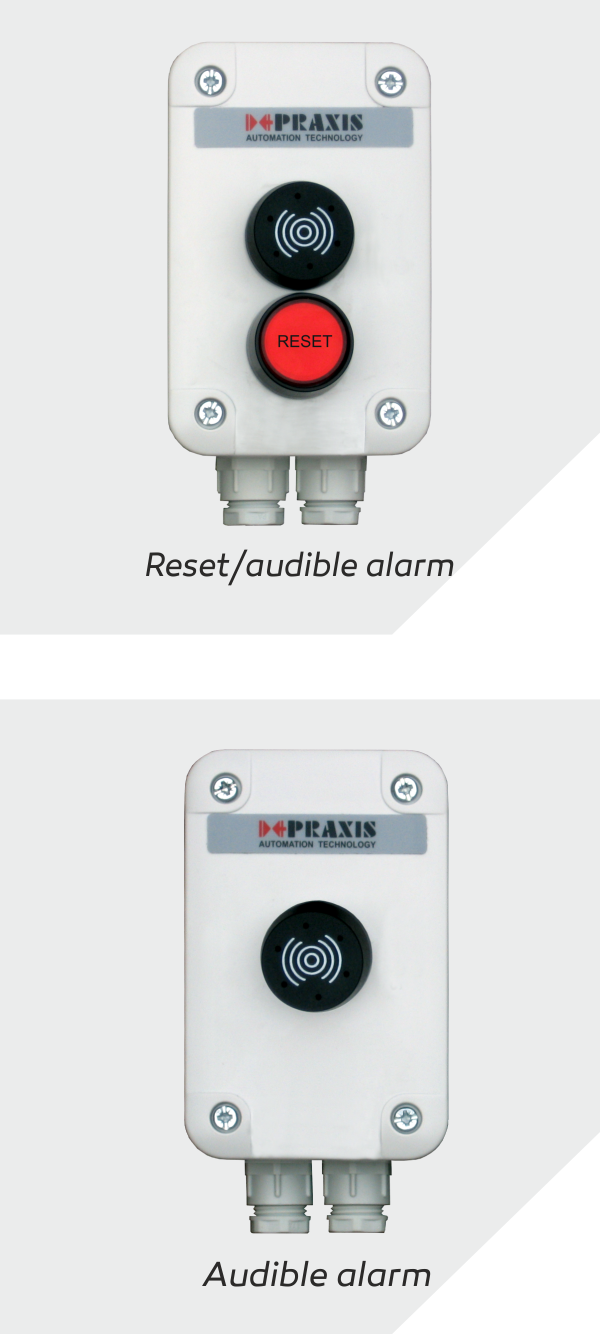 In case the timer reaches zero, the BNWAS warns the officer on the bridge via a Visual Alarm on the Operator Panel. If the officer on the bridge does not reset the BNWAS within 15 seconds, the built-in bridge audible alarms are activated. The officer on the bridge is alerted and can reset the watch timer before the on duty officer alarm is activated.
In case the timer reaches zero, the BNWAS warns the officer on the bridge via a Visual Alarm on the Operator Panel. If the officer on the bridge does not reset the BNWAS within 15 seconds, the built-in bridge audible alarms are activated. The officer on the bridge is alerted and can reset the watch timer before the on duty officer alarm is activated.
If the officer on the bridge does not reset the BNWAS within 15 seconds after the bridge audible alarm is activated, the audible alarm in the cabin of the selected on duty officer will be activated. The on duty officer can go to the bridge to overview the situation, cancel alarms and reset the watch timer.
If the on duty officer does not reset the BNWAS within 60-180 seconds (adjustable during installation) after the officer alarm is activated, the audible alarm in all other officer cabins and a crew audible alarm is activated as well. An officer or crew member can go to the bridge to overview the situation, cancel alarms and reset the watch timer.
When the Emergency Call button on bridge is pressed for 2 seconds, the audible alarm in the on duty officer cabin is activated according and followed by same protocal as described above.
Mounting & dimensions
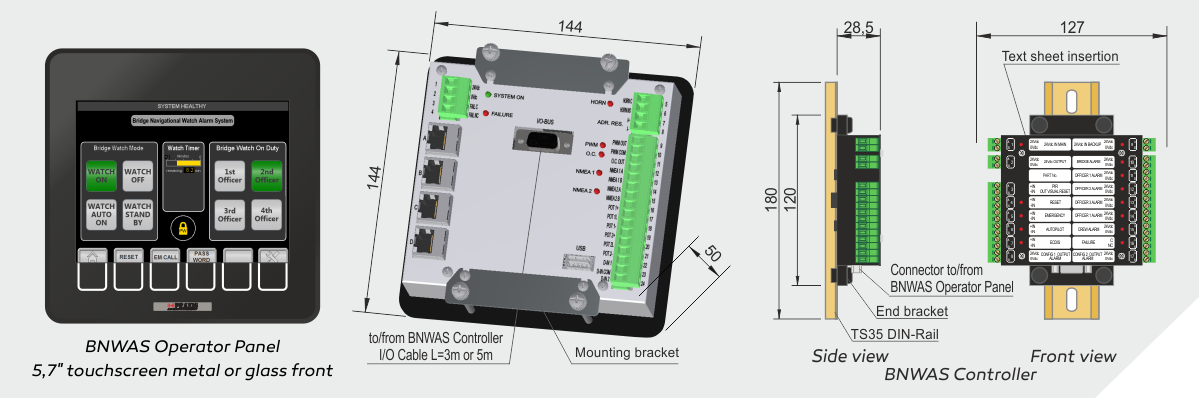
View a list of our worldwide sales and service network.
Praxis Automation Technology
Zijldijk 24A,
2352 AB Leiderdorp
The Netherlands
+31 (0)71 5255 353
Spare parts:
parts@praxis-automation.com
Information/questions:
info@praxis-automation.com
More contact details